Welcome to Landroid Vision
The first steps to take after unboxing your brand new Landroid Vision
Welcome to the Vision family.
We put together a short guide that you can follow after unboxing your Landroid Vision. Check out the links for more thorough information.
- Place Landroid Vision’s charging base on flat ground and, if possible, in the shade. It should be located near an AC mains for convenience. Landroid Vision must enter the charging station in an anti-clockwise direction, so place the base appropriately.
Landroid Vision’s charging station can be placed in three different ways according to your needs:- At the corner of your lawn
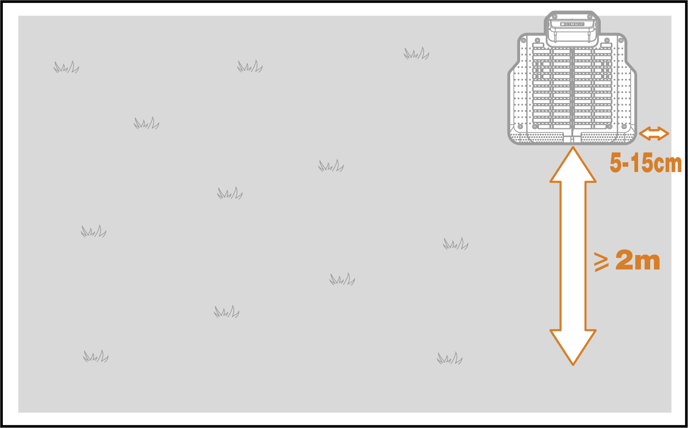
- On the side of your lawn
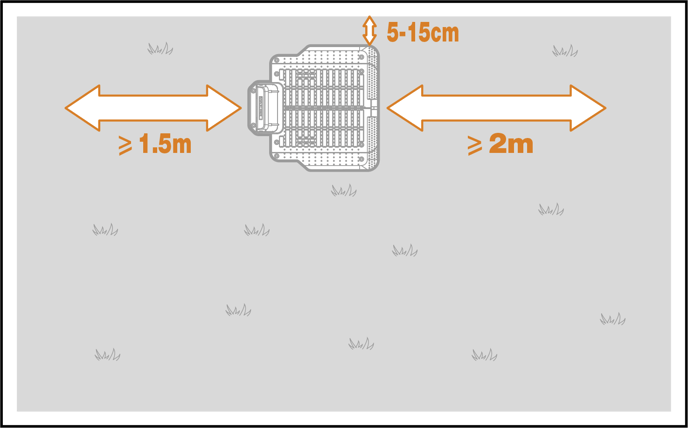
- Or in a corner outside the lawn
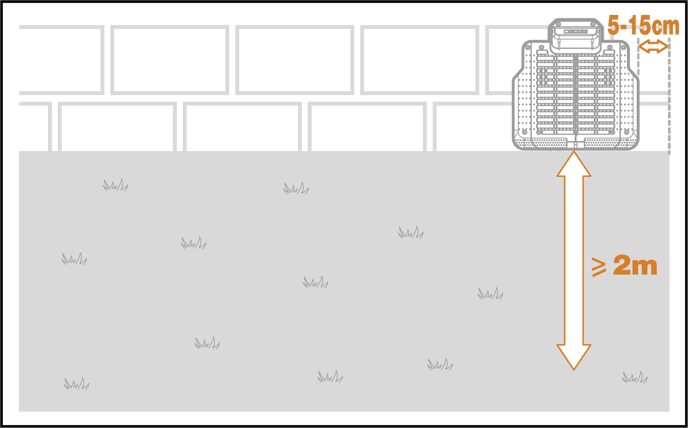
For more info on how to properly place it, check the instruction manual (you can download a PDF version here).
- At the corner of your lawn
- Make sure your Landroid Vision is connected to the Wi-Fi network, as this is crucial for keeping your mower updated and allowing you to control it through your smartphone. Click here to learn how.
- Upgrading your firmware is the next step to make sure your Landroid Vision runs smoothly on your lawn. You can do it through an internet connection (Over-the-Air) or manually, via a USB stick. Check out the complete instructions here.
- Starting your Landroid Vision for the first time gives you the possibility to set it up as you like. Through the app you’ll get the chance to fully customise it according to your needs and wishes: from scheduling to defining zones, you get it all here.
- It is now the time to place RFID tags. These tags are necessary when dealing with multiple zones, helping Landroid Vision to navigate pathways to mow different lawn areas. Place an RFID tag in each zone and watch your Vision go. For further info check the manual.
Now you know everything you need to finally press start on your Vision and let it mow for you.
For any troubleshooting or the occasional error, you can find more info by navigating the menu.
Should you wish to download the manual in PDF format, you can do so here.
