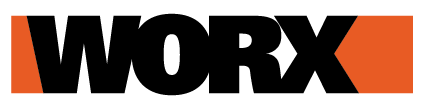Learn how to perform lawn exploration
Before pressing start on your Landroid Vision for the first time, you should let your brand new robot do an exploration of your garden to ensure its correct functioning. This is exceptionally important if you have different zones to cut that are separated by a pathway. Let Landroid Vision do a round of your lawn to let it detect the different areas that need mowing. Here’s how to do it:
- If you have different areas to mow, make sure you’ve installed the RFID tags properly.
- Dock your Landroid Vision to the charging base and make sure its battery is at least 50% charged
- Turn the knob clockwise to access the main menu. Press the knob to select “General settings”
- Turn the knob clockwise, select “Lawn explore” and press the knob to confirm
- Now your Landroid Vision will start its exploration of the lawn following the edge and it will return to the base once its done. Make sure to check this process closely
- Finally, press “Start” to make your Landroid Vision mow for the first time