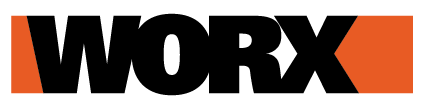Find an answer to the most common Vision-related questions
My Vision says “Update software”. What do I do?
If the display of your Landroid Vision says “Update software. Use App or USB” we advise you to first try and connect your Vision to the WiFi: an over the air update will automatically be installed, and then you’ll just have to pair it again and your robot will be ready to mow.
If WiFi connection is not a viable option, you will have to follow the instructions on question 2 to update the firmware. This is particularly crucial for those customers with a Landroid Vision which functions with 1.2.1+19 firmware version. After the first USB firmware update the next updates will be done via OTA (over the air). At the time being the first update can only be done through a USB stick.
For all those customers with a 1.1.2_F24 firmware version, we need to provide them with the latest firmware version via email.
I can’t pair my Vision, how do I download the firmware?
If your Landroid Vision is not connected to your Wi-Fi network, you can still update it to the latest software version with a USB stick.
- Regularly visit the Worx Landroid Vision website to check if any new update is available. If you subscribe to the Landroid Vision email list, you will be notified when a new version is available.
- Download the latest software version at our website: https://account.worxlandroid.com/product-items/register
- Take a blank USB stick formatted in FAT2
- Save the file and extract the content to your USB stick
- Make sure your Landroid Vision is getting charged.
- Turn off Landroid Vision.
- Open the battery cover of the Landroid Vision to access the USB port.
- Insert the USB stick in the port
- Turn on Landroid Vision
- Without lifting Landroid Vision, remove the USB stick when “Please remove the USB key” is displayed.
- The update will begin automatically and may take a while. Landroid Vision will restart automatically after the update is completed.
NOTE: Make sure Landroid Vision is charging and the battery has reached 50% prior to starting the firmware update.
If, after the firmware update, your Landroid Vision is not connected to the WiFi or the app, you should pair it again.
Can Vision mow along the edge, when the edge is a pathway at the same level as the lawn?
Not for the time being. However, Landroid Vision is still in training, and could possibly learn to cut along the edge in the future.
Why my Vision doesn’t cut to the edge?
Landroid Vision is still in training, our engineers are currently working to improve it to the best of technology’s capacity.
Why can’t Vision mow at night?
Landroid Vision is equipped with a full HD camera that lets it see the garden. However the camera alone cannot see in the dark. If you’d like your Vision to mow at night you can purchase the Fiatlux accessory, a headlight which allows Vision to see in the dark and to easily mow during the nighttime.
https://eu.worx.com/en/landroid/options/led-light/
Why is the app not working?
The Landroid Vision app is currently under development. Some features are either hidden or not working, but they should all be released with the next firmware upgrades. Hang on tight while we’re working to get the app up and running as quickly as possible.
Why don’t RFID tags work?
At the time being RFID tags can only be installed via the LCD display, following these instructions:
- Select the Setting page and confirm
- Select Multi-zone explore
- Follow the edge, recognize the RFID tags and complete the exploration
By doing so your Landroid Vision will detect the RFID tags and use them to move from zone 1 to zone 2. This option will soon be available through the app as well.
Bald spots are left uncut. Why?
Landroid Vision is trained to recognize grass from what is not grass, so it can happen that if you have a bald patch in your lawn Vision won’t mow over it as it does not recognize the ground as grass. We advise you to reseed those areas, and Vision will improve the quality of the grass by just mowing over it once the grass has grown back. The good news is that Landroid Vision is still in training, and we are actively working to fix this issue.